Overview
When configuring ConfigMgr 2007 Operating System Deployment (OSD) there are an endless number of applications, operating system images, operating system install files, drivers, source files, package files, temp files. Everytime I set it up I end up with a different structure so this blog post presents an example ConfigMgr 2007 OSD folder structure that can be used for general application and operating system deployment files. This post will be updated as I get better ideas and suggestions on how to organise things – but the main issue is that there is no ‘right’ way of organising files that everyone can agree on so this is as good a place as any!
File Share
First I create a single share with the following properties:
| Setting | Config | Notes |
|---|---|---|
| Share Name | ConfigMgr_SWStore$ | I use $ just to make the share hidden from casual browsing. |
| Share Security | Everyone: Full Control | |
| NTFS Security | SYSTEM: Full ControlAdministrators: Full ControlConfigMgr Site Servers: ModifyConfigMgr Network Access Account: Modify | I usually create a group containing the computer accounts of the ConfigMgr site servers which makes applying permissions easier. Also, the Network Access Account (configured in the Computer Client Agent properties) will require access during OSD.Depending on your security polcies you may also wish to remove users from accessing this share. |
Folder Structure
Then create a folder structure as shown in this image:
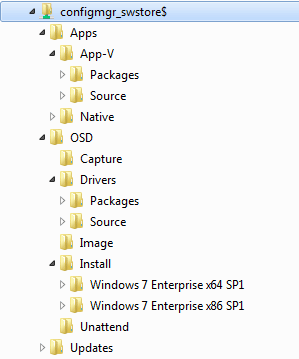
The top level folders are split into Apps, OSD and Updates.
Apps Folder
| Folder | Description |
|---|---|
| Apps \ App-V | The main folder for App-V related files. |
| Apps \ App-V \ Source | App-V source packages used when first importing the application into ConfigMgr. |
| Apps \ App-V \ Packages | The resulting App-V package Data Source. |
| Apps \ Native | Native packages (Data Source for MSIs, .exes, batch files, etc.) |
| Apps \ Native \ Microsoft \ Office 2010 Pro | |
| Apps \ Native \ Adobe \ Reader X |
OSD Folder
| Folder | Description |
|---|---|
| OSD \ Install | Operating System Install Packages (full set of source files with setup.exe used for creating the reference image). |
| OSD \ Install \ Windows 7 Enterprise x64 SP1 | |
| OSD \ Install \ Windows 7 Enterprise x86 SP1 | |
| OSD \ Image | Operating System Image (.wim) files – the reference images – used for deployment. |
| OSD \ Unattend | Unattend.xml files and packages used for customizing deployment. |
| OSD \ Capture | Temporary location used for storing the reference image during capture. After capture move the resulting image file into the Image folder. |
| OSD \ Drivers | Device drivers. |
| OSD \ Drivers \ Source | Source files for device drivers used when importing drivers into the ConfigMgr interface. |
| OSD \ Drivers \ Packages | Resulting driver packages (Data Source). |
| OSD \ Tools | Source files for tool packages such as MDT or USMT. |
| OSD \ Tools \ USMT | Source files for the User State Migration Toolkit (USMT). |
| OSD \ Tools \ MDT_Toolkit | Source files for the User State Migration Toolkit (USMT). |
| OSD \ Tools \ MDT_CustomSettings | MDT CustomSettings.ini files. |
Updates Folder
| Folder | Description |
|---|---|
| Updates | Folder for storing Software Updates packages. |
| Updates \ All Updates 2010 | Example package. |
| Updates \ All Updates 2011 | Example package. |
Here is a zip file of the entire folder structure you can use as a template: ConfigMgr_SWStore.zip






