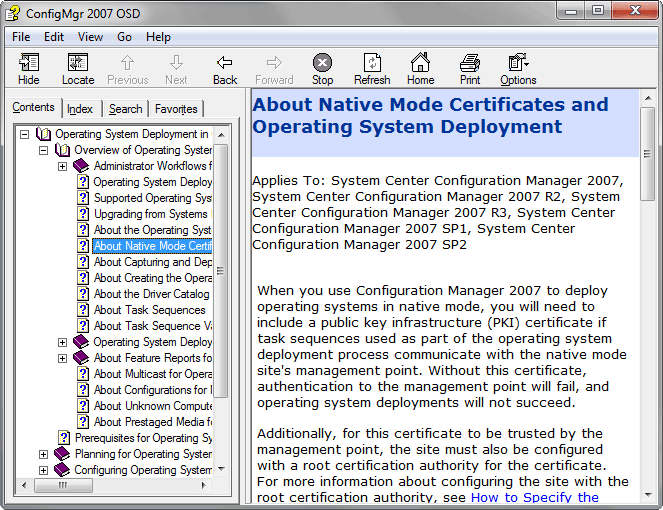Overview
No-one can ever know everything they need to know about Microsoft products and techies will freely admit that they spend half their time checking resources such as Microsoft TechNet while working on a problem or design. Sometimes I need to go on to a site where I won’t have internet access. As anyone who relies on access to online resources will know, this can really slow things down and small questions (such as “is it port 60 or 67?”) can be frustrating.
There is a free tool called Package This that can turn selections from the online TechNet library into a compiled help file (.chm) that you can then read and search offline! Yes, it seems to have a few bugs but if you keep the selections small it seems to work very well indeed.
As an example I will demonstrate downloading the Operating System Deployment section of the Config Mgr 2007 documentation. Here are the steps to create a .chm from selected content:
- Download and install HTML Help Workshop (If running Windows Vista and later you will get a message after installation saying that you already have a later version installed – that’s fine, but Package This doesn’t seem to be able to use it until you’ve attempted to install this older version).
- Download the latest version of PackageThis.exe.
- Run PackageThis.exe.
- Select the TechNet Library from the Library menu.
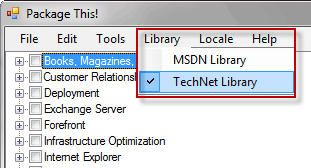
- Find the content you want – you can either choose single pages or get a whole section by using Select This Node and All Children. Note: it’s best to keep the selections small as the program has a few bugs and will sometimes not work correctly.
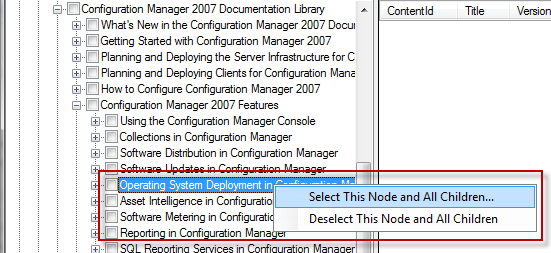
- The selected articles will be downloaded – this can take some time depending on the number selected.
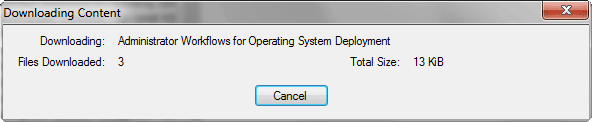
- Once all the content has been download select Export to Chm File… from the File menu.
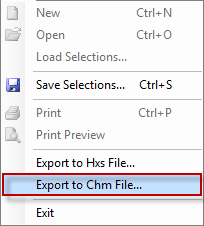
- Enter the filename and title for the .chm file and click .
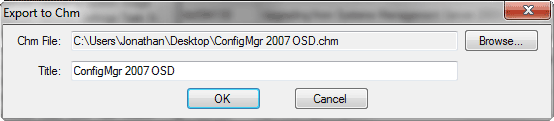
If all goes well you should now have a .chm file with the selected content that you can access when away from the Internet! As a bonus it’s even searchable.